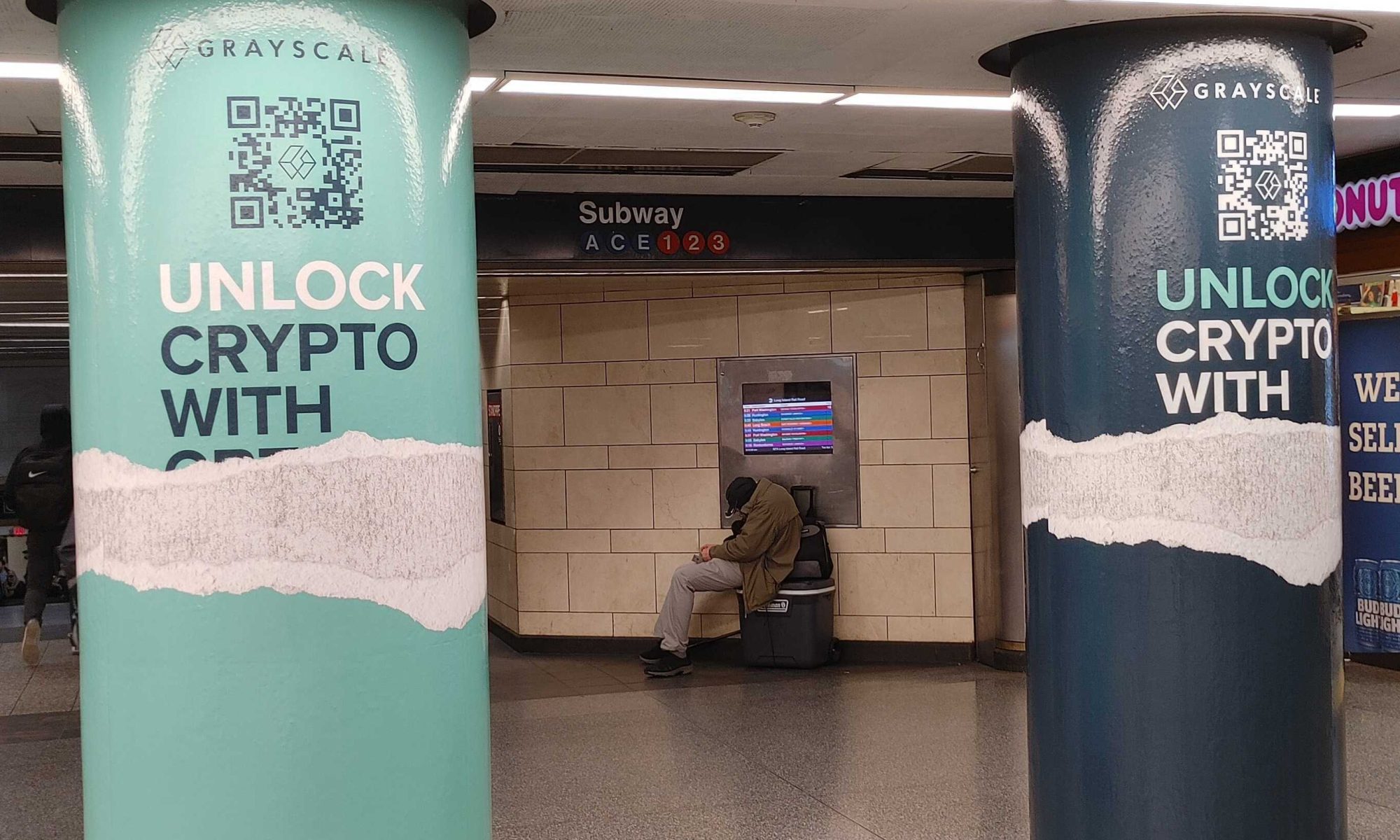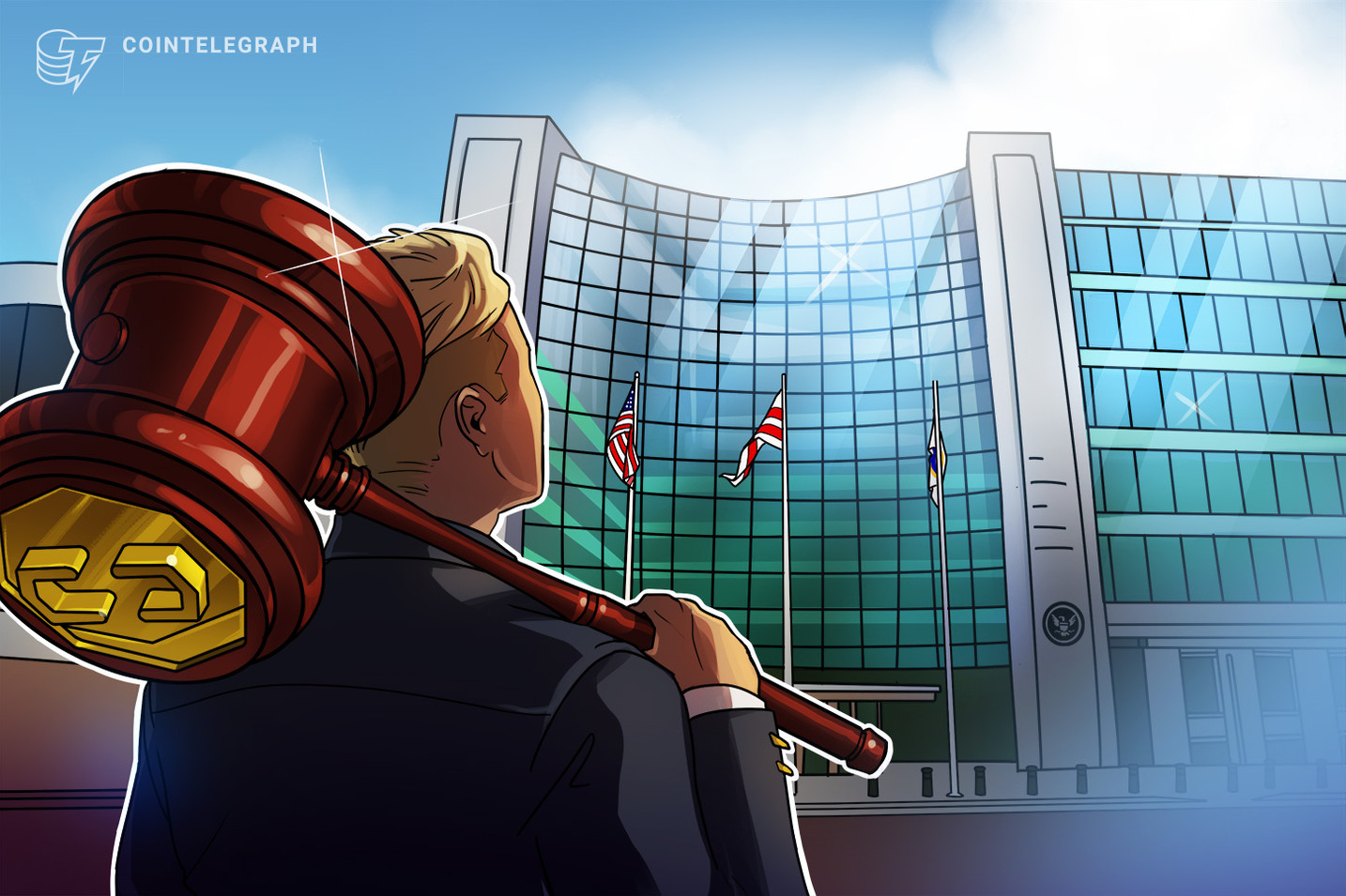In this article, we will explore the finest Web3 and DeFi wallets that offer substantial advantages to crypto users. While Web3 wallets and DeFi wallets share a strong connection, it’s important to understand their distinctions. By highlighting the top wallets in both categories, we aim to provide users with valuable insights into the wallets that can enhance their Web3 and DeFi experiences.
Web3 wallets are specifically crafted to engage with decentralized applications (DApps) on blockchain networks, empowering users with the essential tools to securely oversee their digital assets and participate in the realm of decentralized web.
Essential Aspects To Note Regarding Web3 Wallets
Cross-Chain Support: Most Web3 wallets support multiple blockchain networks, allowing users to access and manage various DApps and different cryptocurrencies from a single interface.
Seamless DApp Interaction: Web3 wallets allow users to seamlessly connect and interact with a wide range of DApps. They provide a convenient way to authenticate with DApps, sign transactions, and manage account balances.
Enhanced Security Features: Web3 wallets optimizes security measures, such as encrypted storage of private keys and protection against phishing attacks. They often offer features like two-factor authentication and recovery options to ensure the safety of user funds.
Essential Features Of DeFi Wallet
DeFi wallets are a specialized category of Web3 wallets designed specifically for the decentralized finance ecosystem. These wallets offer advanced functionalities and specific features essential for engaging in diverse DeFi protocols like lending, borrowing, yield farming, and staking. By catering to the unique requirements of DeFi, these wallets empower users to seamlessly participate in the decentralized financial landscape. These wallets provide supplementary features specifically designed to cater to the needs of DeFi users.
Here are some characteristics of DeFi wallets:
Token Swapping and Yield Farming: DeFi wallets often include built-in features for token swapping and yield farming. Users can swap tokens directly within the wallet interface and participate in yield farming to earn rewards.
DeFi Protocol Integration: DeFi wallets integrate with popular DeFi platforms, enabling users to easily access and interact with lending protocols, decentralized exchanges (DEXs), yield farming platforms, and more.
Gas Optimization: Gas optimization features enable users to estimate and adjust transaction fees, ensuring cost-efficient interactions with DeFi protocols.
Note: DeFi and Web3 share some common features, as they both operate within the broader context of blockchain technology and decentralized applications (DApps).
Examples Of Enhanced Web3 And DeFi Wallets
Metamask Wallet
MetaMask is a popular and user-friendly Web3 wallet that has garnered considerable recognition within the cryptocurrency community. Serving as a browser extension wallet that seamlessly integrates with the Ethereum network, users can easily manage their Ethereum-based assets, including Ether (ETH) and ERC-20 tokens.
MetaMask also features a built-in DApp browser, enabling direct access and interaction with a wide range of Ethereum-based decentralized applications (DApps). The wallet prioritizes security by implementing encrypted storage, password protection, and optional hardware wallet integration.
Additionally, MetaMask supports token swapping through decentralized exchanges (DEXs) like Uniswap and SushiSwap, along with integration with various DeFi platforms for lending, borrowing, yield farming, and other DeFi activities. It also offers compatibility with multiple Ethereum test networks for testing and development purposes.
MetaMask supports various networks in addition to the Ethereum mainnet. A few of the numerous networks supported by MetaMask are Binance Smart Chain (BSC), Arbitrum(ARB) and Polygon (MATIC), among others.
Straightforward Guide On How To Get The Metamask Wallet
The first step is to visit the authentic Metamask website and click on the “Get Chrome Extension” or “Get Firefox Add-On” button, depending on your browser choice.
See the Chrome browser Illustration below:
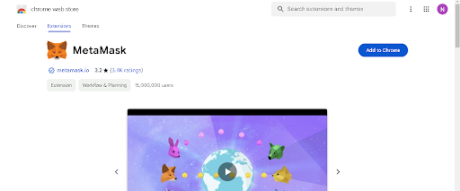
After clicking on the “Add to Chrome” button, a popup window will appear, asking for confirmation to add the extension. Click “Add Extension” to proceed.
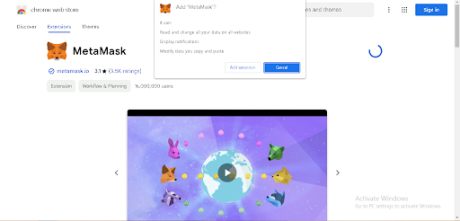
Once the extension is installed, you will see the MetaMask icon in your browser toolbar. Click on the icon to launch MetaMask. You will be presented with the option to create a new wallet.
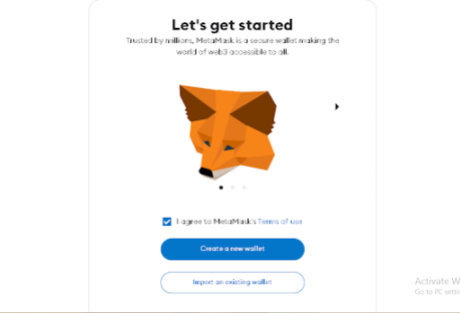
Once that is done, follow the on-screen instructions to create a new wallet.
In the final step, MetaMask will provide you with a unique seed phrase consisting of 12 or 24 words. Write it down and keep it securely offline. Confirm your seed phrase as prompted by MetaMask by selecting the words in the correct order, after which you can start using MetaMask to manage your Ethereum-based assets, interact with DApps, and participate in DeFi activities.
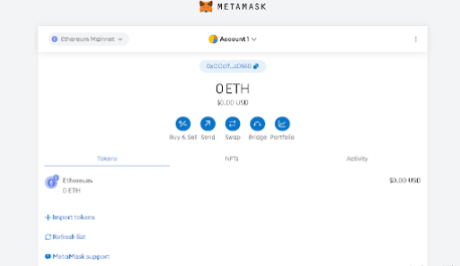
Keplr Wallet For Web3
Keplr is a web3 wallet primarily designed for interacting with decentralized applications (DApps) on the Cosmos network. However, it offers support for specific decentralized finance (DeFi) functionalities within the Cosmos ecosystem. The Keplr wallet is known to support networks like Celestia, Osmosis, Terra, and Secret Network.
How To Get And Set Up Keplr Wallet
To begin, you should install the Keplr extension with the appropriate extension store for your browser, such as the Chrome Web Store. To Download, click on the “ Add to Chrome” button as illustrated below:
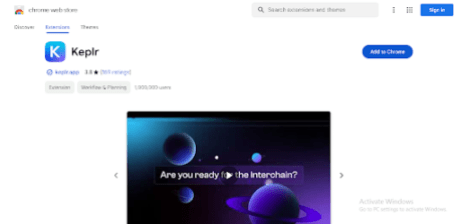
When creating a new wallet, carefully follow the instructions displayed on your screen to establish a robust password and consent to the terms of use. Remember to store your password securely since it is essential for accessing your wallet (If you have an existing wallet, select the “Import Existing Wallet” option and follow the instructions).
Write down your recovery or seed phrase and store it securely. Remember, it is advisable to never store your seed phrase online due to the risk of being hacked.
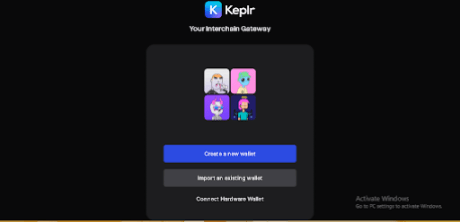
After setting up or importing your wallet, connect to the desired network or blockchain supported by Keplr. Once connected, you can start interacting with Cosmos ecosystem DApps. Explore the available DApps and features, and follow on-screen instructions to use them with your Keplr wallet.
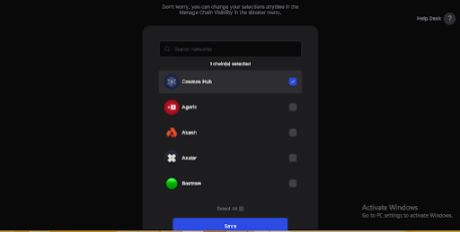
Phantom Wallets
Phantom is a widely used cryptocurrency wallet specifically created for the Solana blockchain. It provides an intuitive interface and smooth integration with Solana-based decentralized applications (DApps), enabling users to securely manage, transfer, and receive digital assets within the Solana ecosystem.
How To Get Phantom Wallet
To get started, install the Phantom extension from the relevant extension store for your browser, like the Chrome Web Store. Click on the “Add to Chrome” button, as shown in the illustration below:
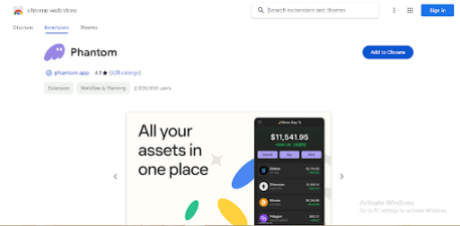
To set up your Phantom wallet, simply click on the Phantom icon located in your browser’s toolbar, which will launch the wallet interface. From there, follow the on-screen instructions to either create a new wallet or import an existing one using your recovery phrase or private key.
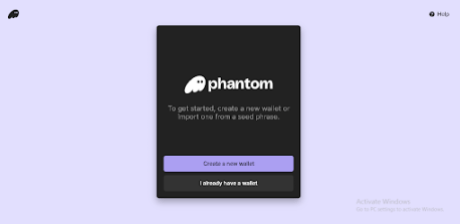
Set a strong password you can remember and save recovery phrases offline (do not store on the device).
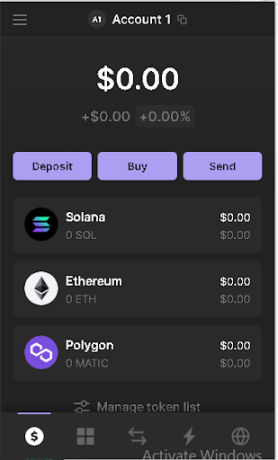
Once your wallet is set up, you can conveniently access it at any time by selecting the Phantom icon in your browser’s toolbar. This grants you the ability to manage your digital assets, engage with Solana-based DApps, and carry out various wallet-related tasks.
UniSat Wallet
UniSat Wallet is an open-source Chrome extension that provides a secure and user-friendly solution for storing and transferring bitcoins and Ordinals on the Bitcoin blockchain. It offers features like immediate access to unconfirmed transactions, enabling faster inscription operations without a full node. Additionally, it supports the storage and transfer of BRC-20 tokens, allowing users to manage both bitcoins and BRC-20 tokens in one wallet.
How To Get UniSat Wallet For Web3
To begin, install the UniSat extension from the relevant extension store for your browser, like the Chrome Web Store. Click on the “Add to Chrome” button, as shown in the illustration below:
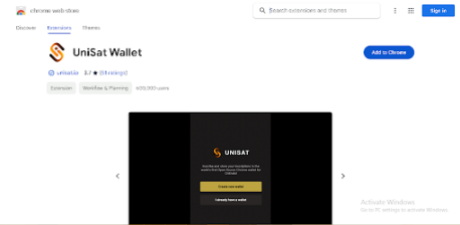
For the next step, simply click on the UniSat icon located in your browser’s toolbar, which will launch the wallet interface. From there, follow the instructions to either create a new wallet or import an existing one using your recovery phrase or private key.
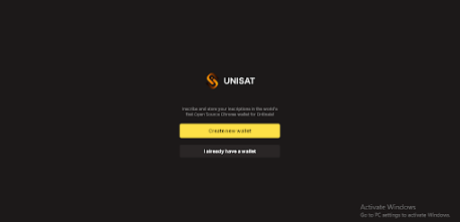
Once your wallet is set up, you can conveniently access it at any time by selecting the UniSat icon in your browser’s toolbar.
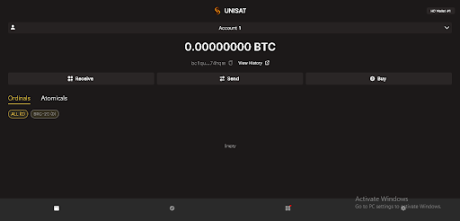
Trust Wallet
Trust Wallet is a versatile wallet that serves as both a decentralized finance (DeFi) and a Web3 wallet. It enables users to interact with decentralized applications (DApps) and protocols within the DeFi ecosystem, including decentralized exchanges, lending platforms, and yield farming protocols. Additionally, it integrates with the Web3 ecosystem, allowing users to interact directly with blockchain networks, sign transactions, and securely manage their digital assets on platforms like Ethereum and other compatible networks.
How To Get Trust Wallet For Web3
First, users can download the Trust Wallet app or install the Trust Wallet extension from the relevant extension store for their browser or mobile device, like the Chrome Web Store. Click on the “Add to Chrome” button, as shown in the illustration below:
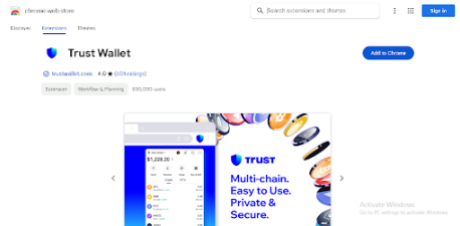
Next, simply click on the Trust Wallet icon located in your browser’s toolbar, which will launch the wallet interface. From there, follow the instructions to either create a new wallet or import an existing one using your secret phrase as instructed in the image below:
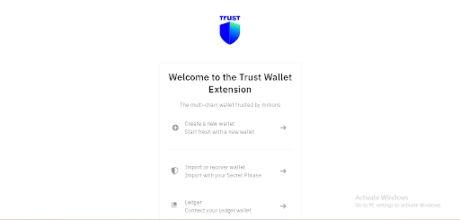
Once you have meticulously set up your password and safely stored your secret phrase offline, you will gain access to your Trust Wallet. With these security measures in place, you can securely and confidently log into your Trust Wallet account and manage your digital assets.
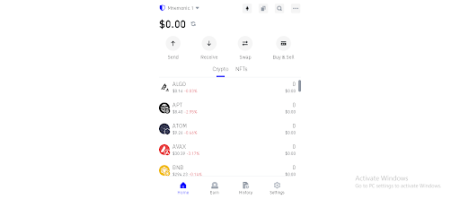
Exodus Wallet
Exodus Wallet is a widely used software wallet for cryptocurrencies, offering users a secure means to store, manage, and trade various digital assets. It is accessible as a desktop application compatible with Windows, Mac, and Linux systems, along with a mobile app for iOS and Android devices. Exodus Wallet provides support for multiple blockchain networks, enabling users to effectively handle and engage with diverse cryptocurrencies. Among the networks supported are Litecoin (LTC), Stellar (XLM), Ripple (XRP), and Bitcoin (BTC).
How To Set Up Exodus Wallet
To begin, download and install the Exodus Wallet extension from the appropriate extension store based on your browser, such as the Chrome Web Store. Locate the “Add to Chrome” button, as depicted in the accompanying image, and click on it to initiate the installation process.
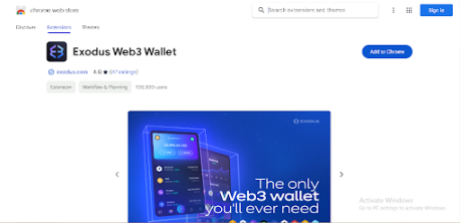
To proceed, just click on the Exodus icon situated in the toolbar of your browser. This action will open the wallet interface, where you can then follow the provided instructions to either generate a new wallet or import an existing one using your recovery phrase or private key.
For new wallets, do not forget to write down your recovery phrase in a safe place and do not store it online. Additionally, it is advisable to not take screenshots as well.
Next, Click on the “Create New Wallet” and carefully set up your password or “I Have A Wallet” button using your secret phrase to get started.

Then, you can connect Exodus wallet to a network of your choice and start your trading journey:
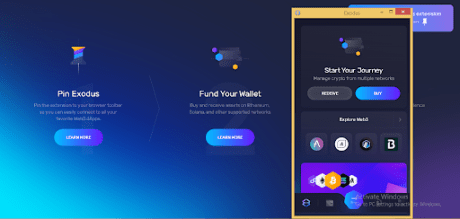
Argent Wallet For DeFi
Argent Wallet is a popular non-custodial cryptocurrency wallet that prioritizes simplicity, security, and usability. It serves as a Web3 wallet, offering users a convenient and user-friendly interface to engage with decentralized applications (DApps) and the broader Web3 ecosystem.
By integrating with Ethereum and compatible networks such as xDai, Polygon (MATIC), and Ethereum (ETH), Argent Wallet empowers users to manage their digital assets and actively participate in various Web3 activities. With its focus on user experience and compatibility with multiple networks, Argent Wallet provides a versatile solution for individuals seeking a seamless and secure Web3 wallet experience.
How To Get And Set Up Argent Web3 Wallet
To get started, you’ll need to install the Argent extension for your browser by visiting the appropriate extension store, such as the Chrome Web Store. Look for the “Add to Chrome” button, which is depicted in the accompanying illustration. Click on that button to initiate the installation process.
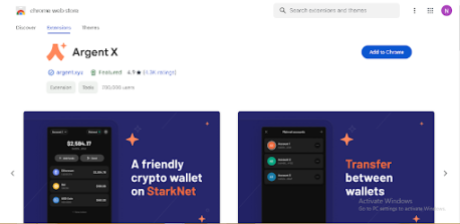
Next, if you’re a new user, click on “Create a new wallet,” and you will be prompted to create a password.
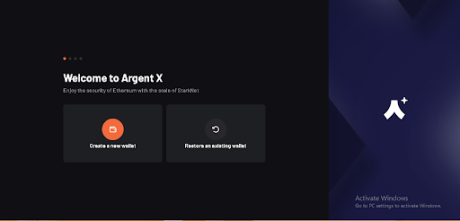
To securely manage and interact with digital assets, decentralized applications (DApps), and the Web3 ecosystem, save your recovery phrase (write it down. do not store it on your device), and your Argent wallet will be ready to use.
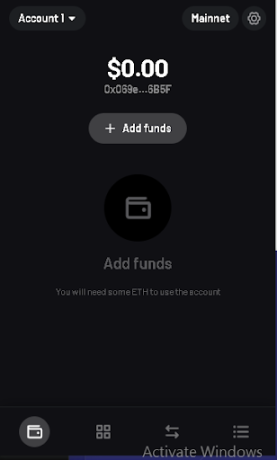
OKX Wallet For DeFi
OKX Wallet is a prominent non-custodial wallet that provides users with the ability to securely manage their cryptocurrencies, non-fungible tokens (NFTs), and digital assets within a unified platform.
With OKX Wallet, users have the capability to purchase, trade, earn, and oversee their digital assets across more than 50 blockchains, including Bitcoin, Ethereum, OKT Chain, Solana, BSC, and Aptos, all available in over a dozen languages.
How To Set Up OKX Wallet
To set up using the Chrome browser extension, click on the ‘Add to Chrome” button in the top right corner, as shown in the image below:
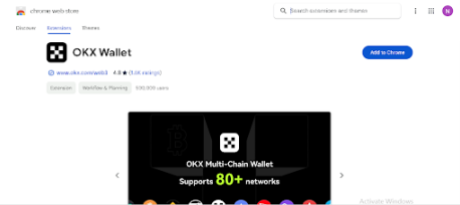
Next, select the “Create Wallet” option as shown below:
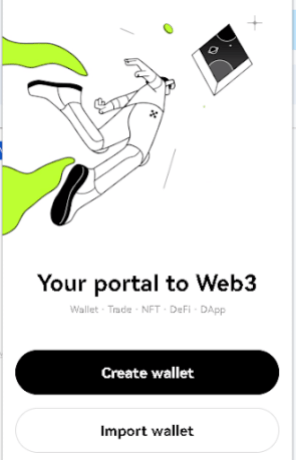
OKX will present users with the option of creating wallets with either seed phrases or hardware wallets. In the absence of hardware wallets, as in this case, select the “seed phrase” option.
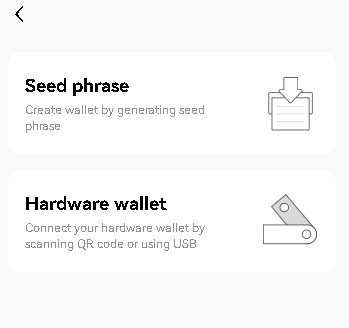
Set the password, verify the seed phrase, and your OKX wallet will be ready to use. Write down your seed phrase and store in a safe place. Do not store online.
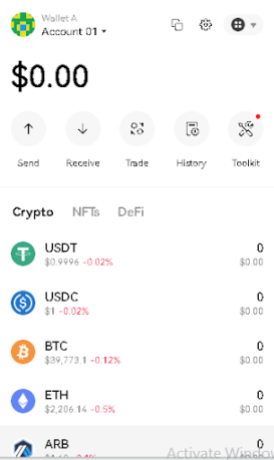
Downloading DeFi And Web3 Wallets On Mobile Phones
The wallets listed in this guide also have mobile versions which are available on the app stores of your mobile phone. Navigate to the Apple App Store for iOS or the Google Play Store for Android, input the name of the wallet you want to download in the search bar, make sure you have the correct app and click “Download.”
To set up the wallets on mobile phones, follow the same steps outlined in this guide to get started, and your wallets will be set up.
Conclusion
In conclusion, Web3 and DeFi wallets offer users enhanced digital asset management and participation in decentralized applications. Web3 wallets provide cross-chain support, seamless DApp interaction, and enhanced security features, while DeFi wallets cater specifically to the decentralized finance ecosystem with functionalities like token swapping and yield farming. Understanding these unique characteristics helps users make informed choices.
Examples of enhanced Web3 and DeFi wallets worth exploring have been mentioned in this article. Staying informed about the latest developments in this evolving technology is crucial for unlocking the full potential of decentralized applications and ensuring asset security.